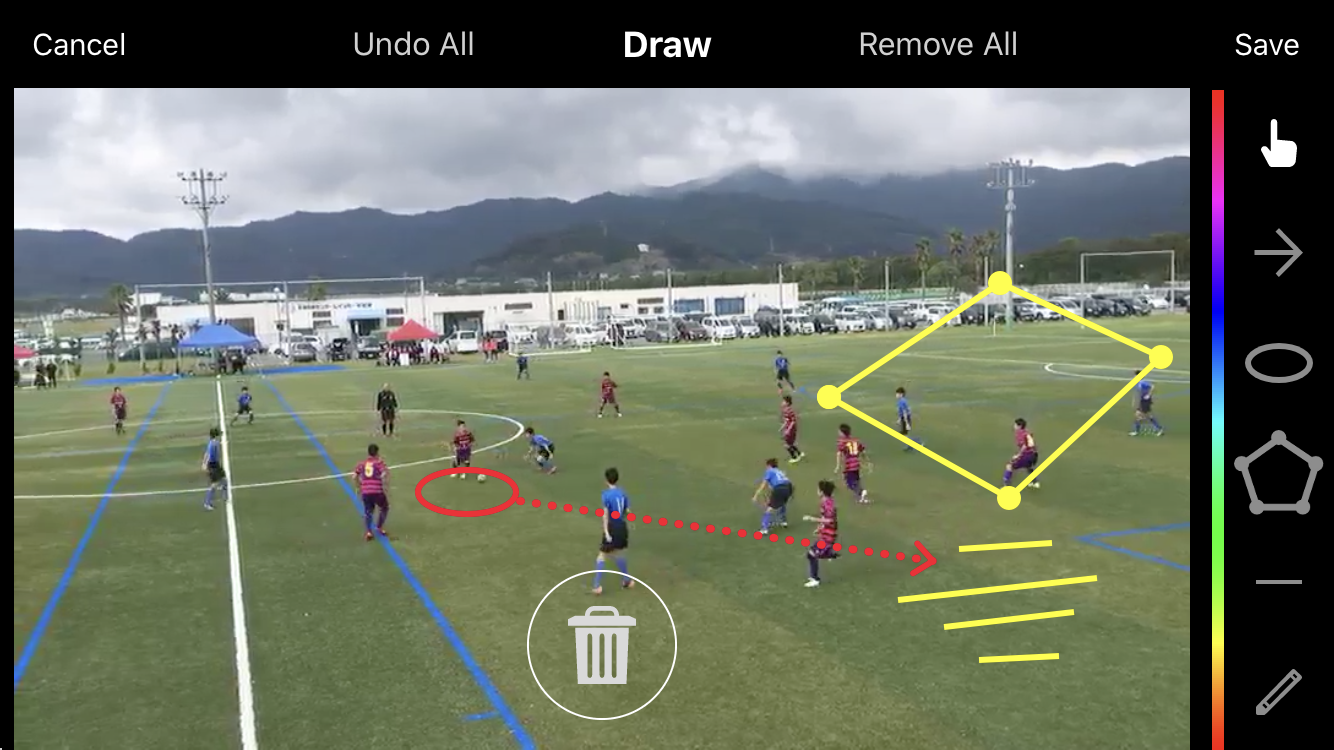PC Mobile
1. Click the Select icon.
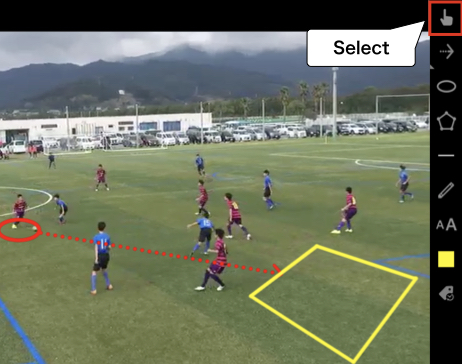
2. Click the drawing you want to move.

3. Drag the drawing to its new location.
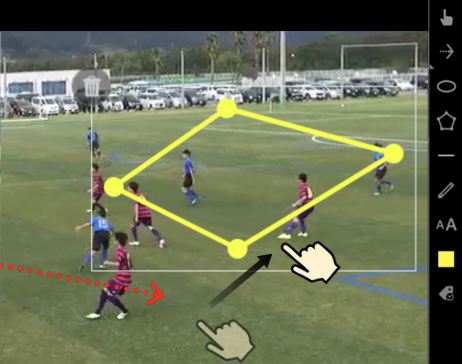
4. Click on the screen to end this process.
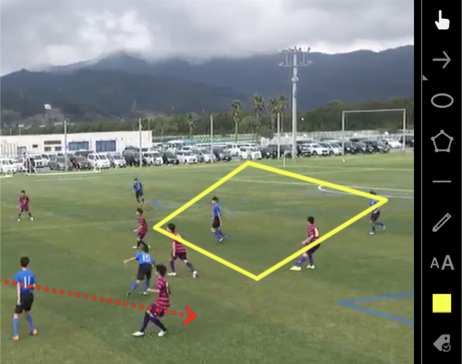
1. Tap the Select icon.
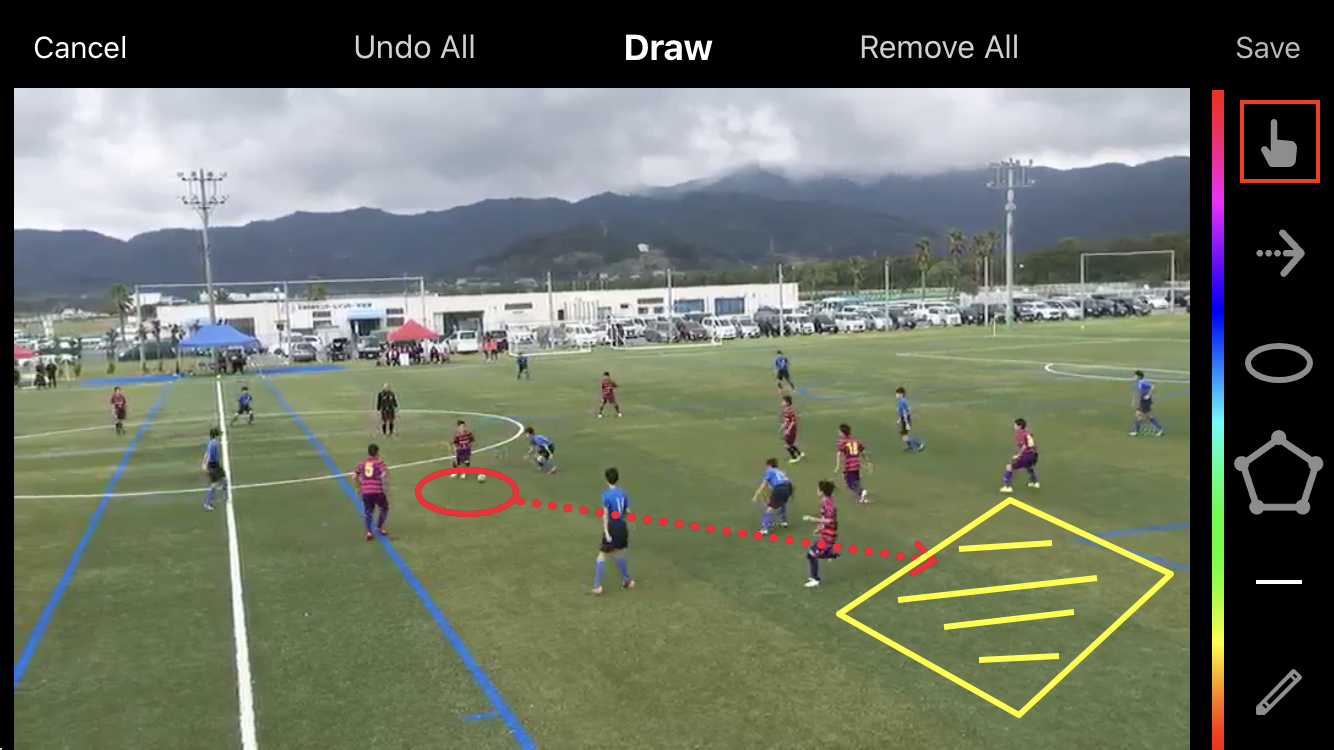
2. Tap the drawing you wan to move.
3. Tap on the screen to end the move process.