1. Go to Top Page. Click your name.
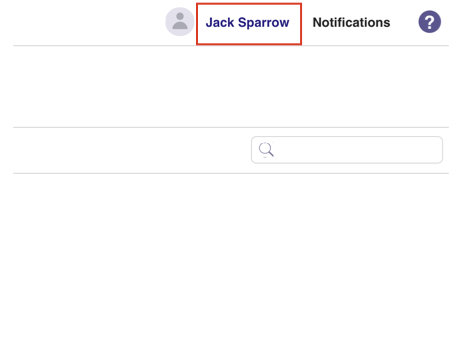
2. Click Edit.
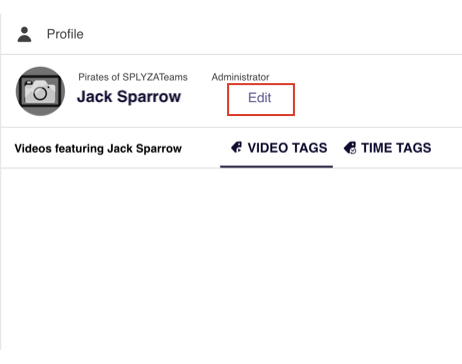
3. Edit your name.
4. Click Photo Icon and select your new profile picture.
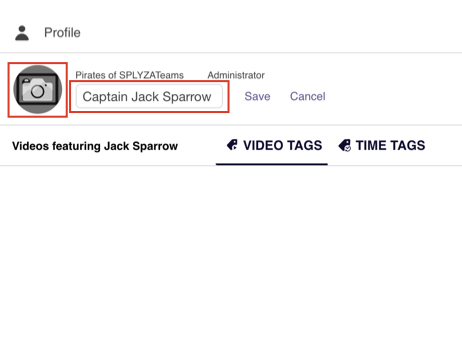
5. Click Save.
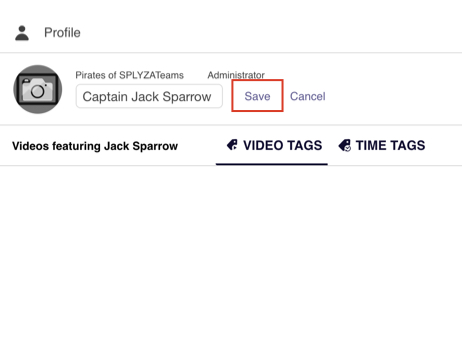
6. Your profile has been updated!
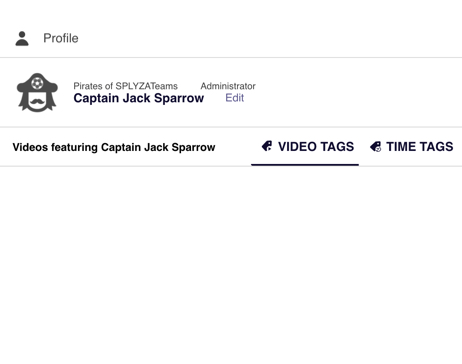
1. Go to MENU and tap View Profile.
2. Tap Edit.
3. Tap Camera icon and select a new profile picture from your file. Enter new name.
4. Tap Save.
5. Your profile has been updated!