1. Open your profile page.
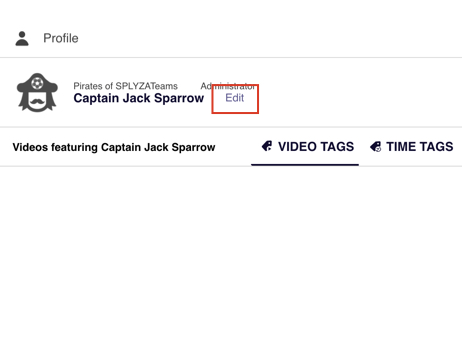
2. Click Manage linked accounts.
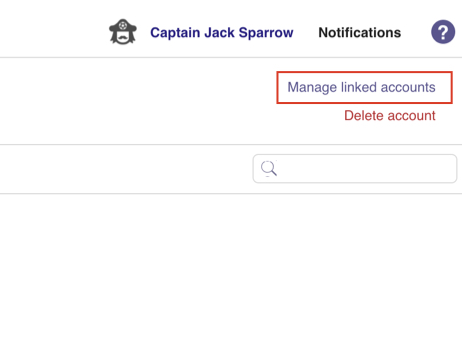
3. Click the service you would like to link to SPLYZA Teams.
4. Follow the service's login instructions.
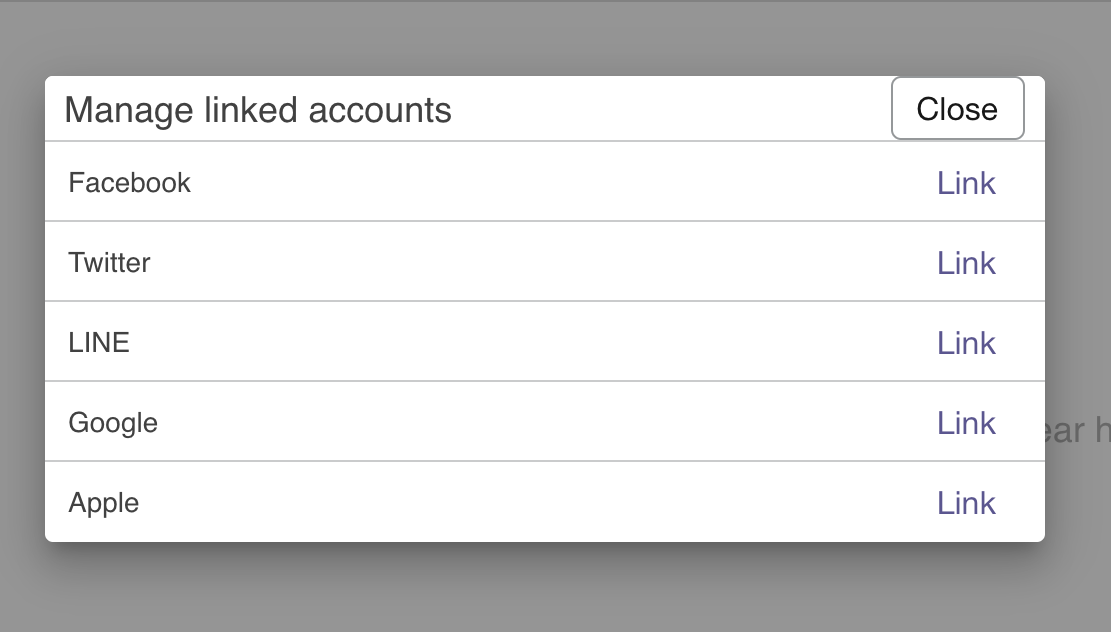
1. Go to MENU and select View Profile.
2. Tap Edit.
3. Tap Manage Linked Accounts.
4. Click the service you would like to link to SPLYZA Teams.
5. Follow the service's login instructions.
5. Tap Continue to set the service login.
6. Follow the service's login instructions.