1. Click Room.
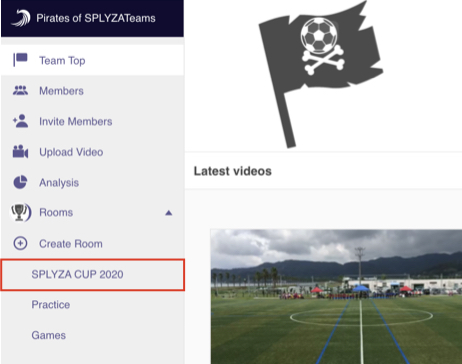
2. Click Edit.
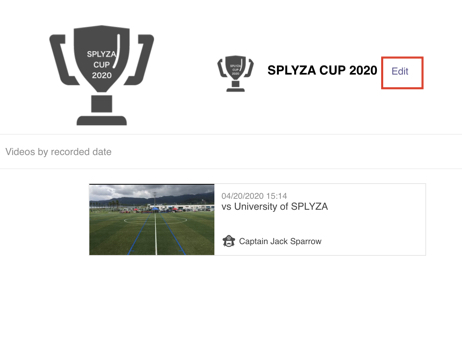
3. By default all Members have access to a Room.
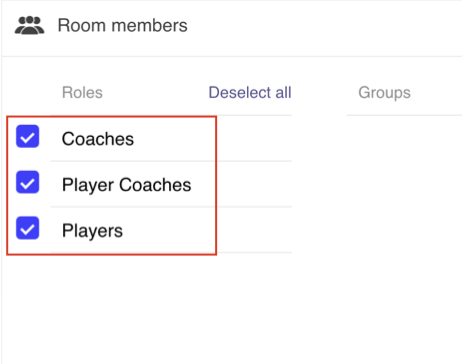
4. Click on a Role to remove its access to the Room.
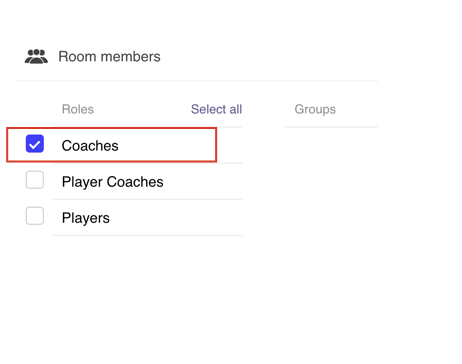
5. Individual Members can also be given access to a Room.
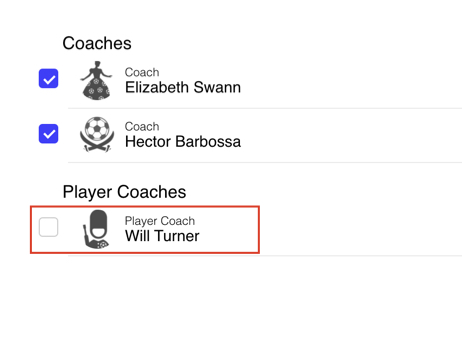
6. Click Save.
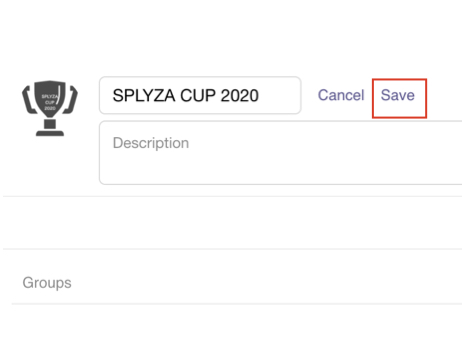
1. Go to Rooms.
2. Select the Room.
3. Tap … at the top right.
4. Select Change Privacy.
5. Tap Select Members...
6. By default all Members have access to a Room.
7. Click on a Member to remove its access to the Room.