What are Playlists?
Playlists give you the ability to group multiple Videos. This is great for keeping the 1st and 2nd halves of a soccer game or all 4 quarters of a basketball game together. Analytics from each of the Videos in a Playlist are grouped together to give the total results of all the Videos. The team Adminstrator, Coaches, and Player Coaches can all create and manage Playlists. For more details click here, click here.
1. Open a Video.
2. Select ≡+ at the top left of the screen.
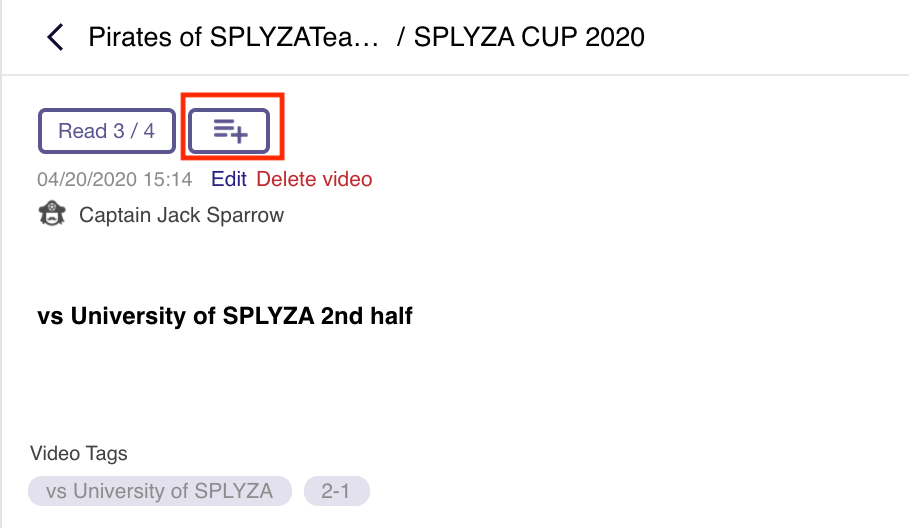
3. Select Create Playlist.
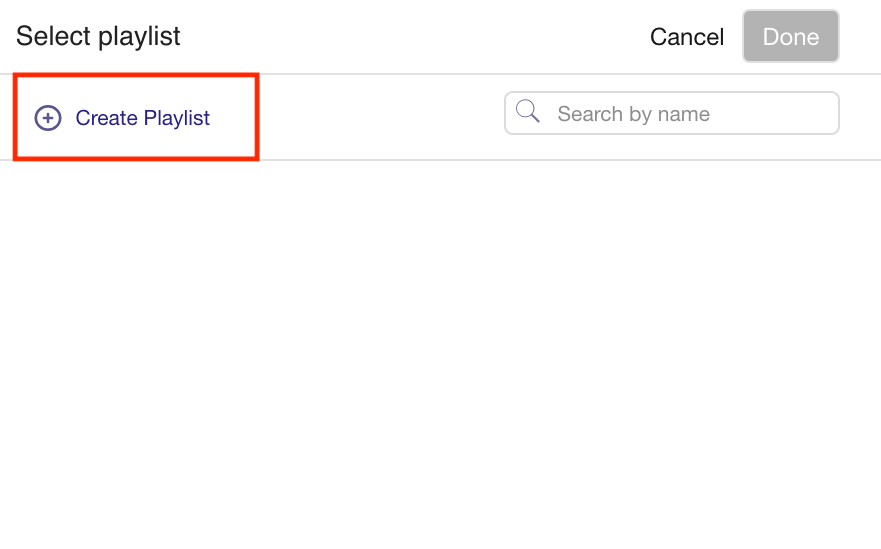
4. Enter a Playlist title in the box.
5. Select a Room.
6. Click Done.
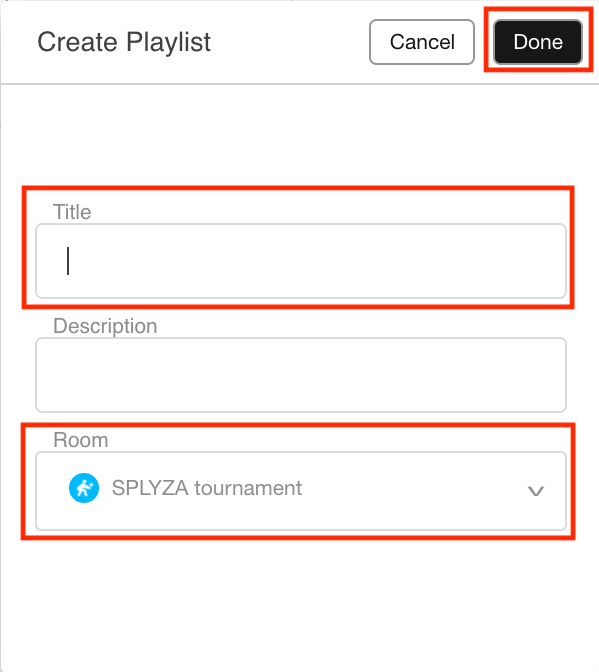
7. The new Playlist has been created.
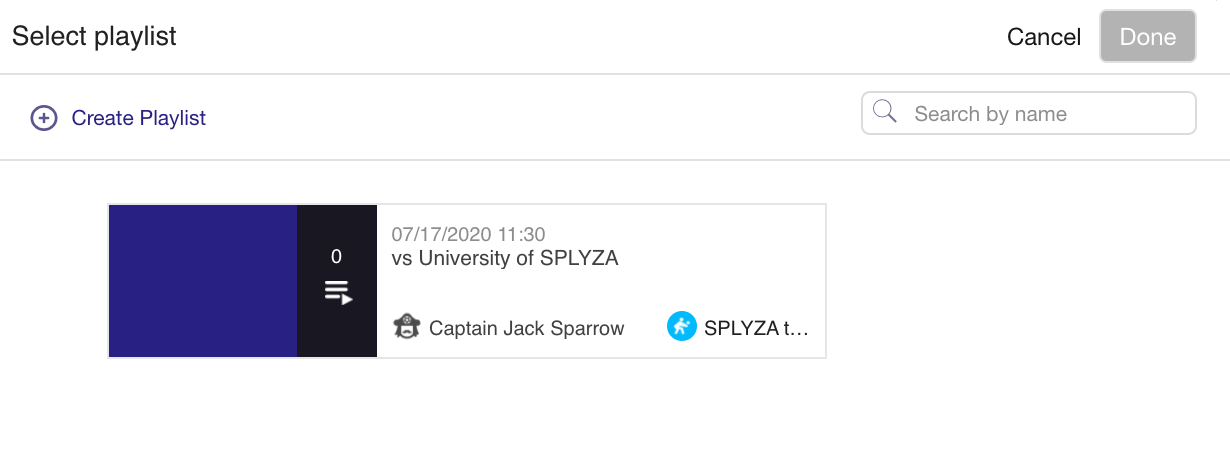
8. Select the Playlist.
9. Select Done.
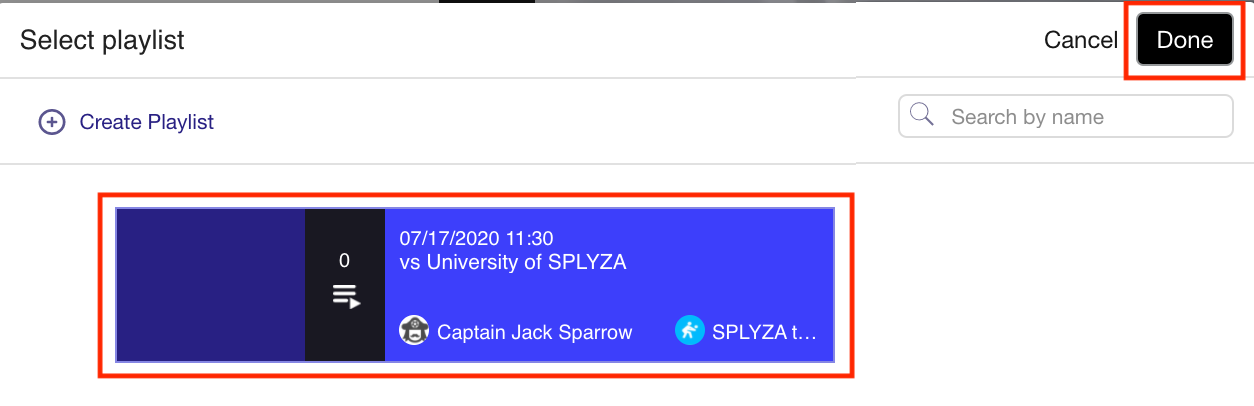
9. The selected Video will be added to the Playlist.
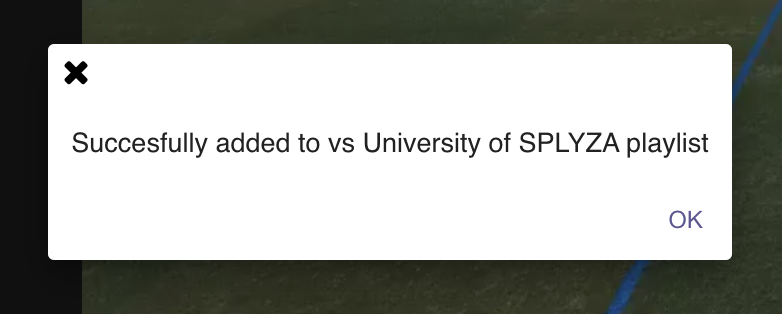
10. The new Playlist has been displayed.
It shows how many videos are in the Playlist.
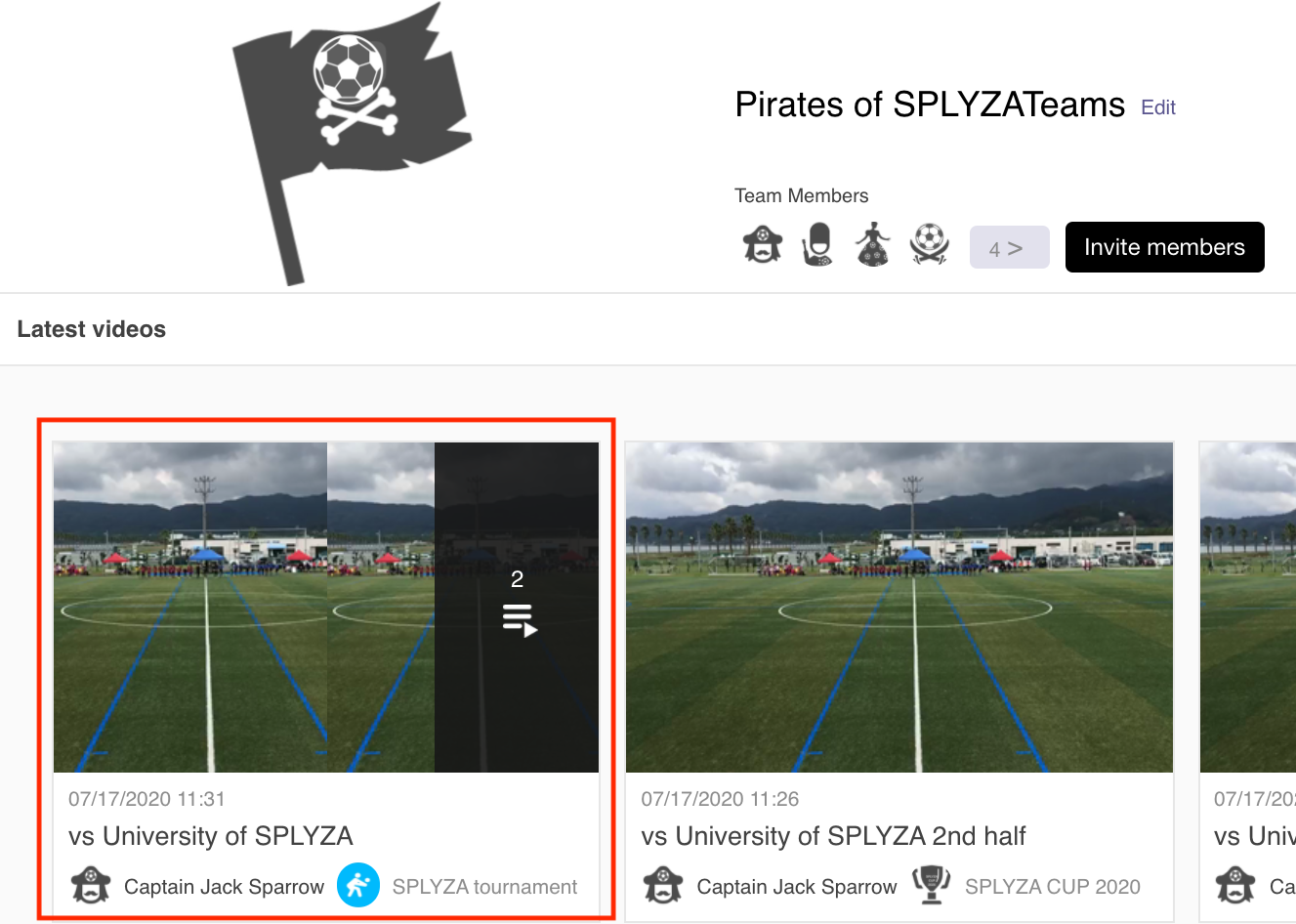
NEXT>>Adding Videos to Playlist
Or
1. Select Create Playlist from the menu.
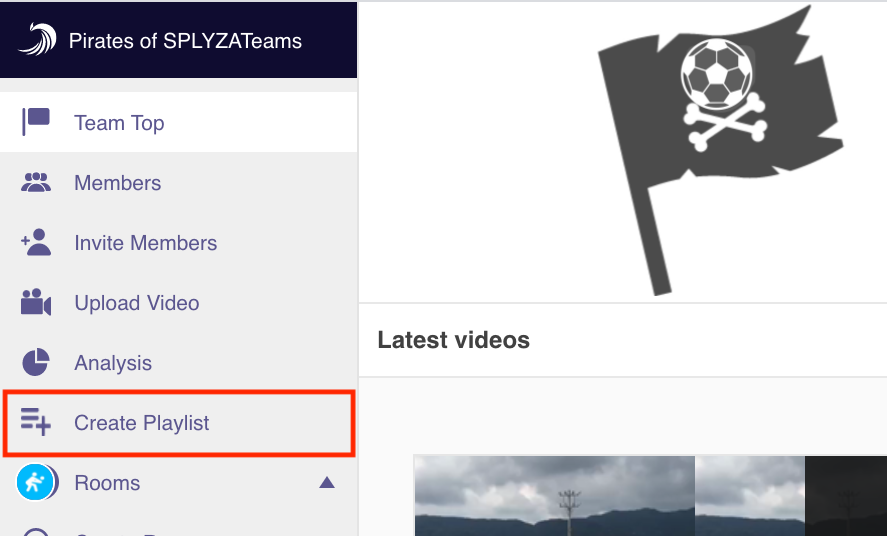
2. Enter a Playlist title in the box.
3. Select a Room.
4. Click Done.
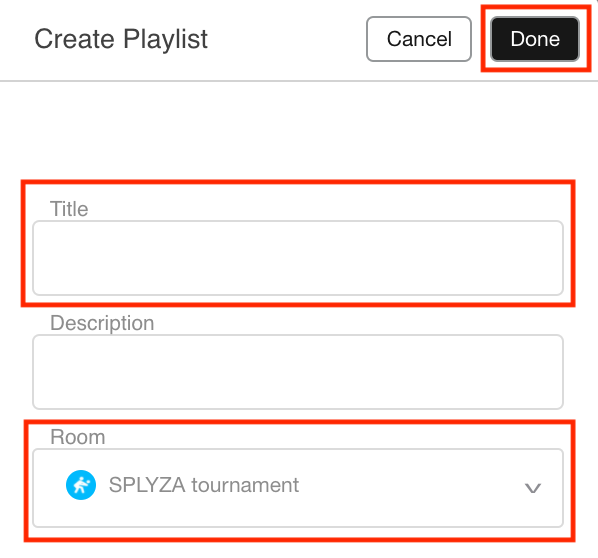
1. Open a video.
2. Select ≡+.
3. Select Add to Playlist.
4. Select Create Playlist.
5. Enter a Playlist title in the box.
6. Go to Next.
7. Select a Room.
8. Tap Create.
9. The new Playlist is displayed.
10. Select Playlist.
11. Tap Done.
12. The new Playlist has been created.
It shows how many videos are in the Playlist.
NEXT>>Adding Videos to Playlist
Or
1. Select ⊕.
2. Select Create Playlist.
3. Enter a Playlist title in the box.
4. Go to Next.
5. Select a Room.
6. Tap Create.
7. The new Playlist has been created.