1. Open a Playlist.
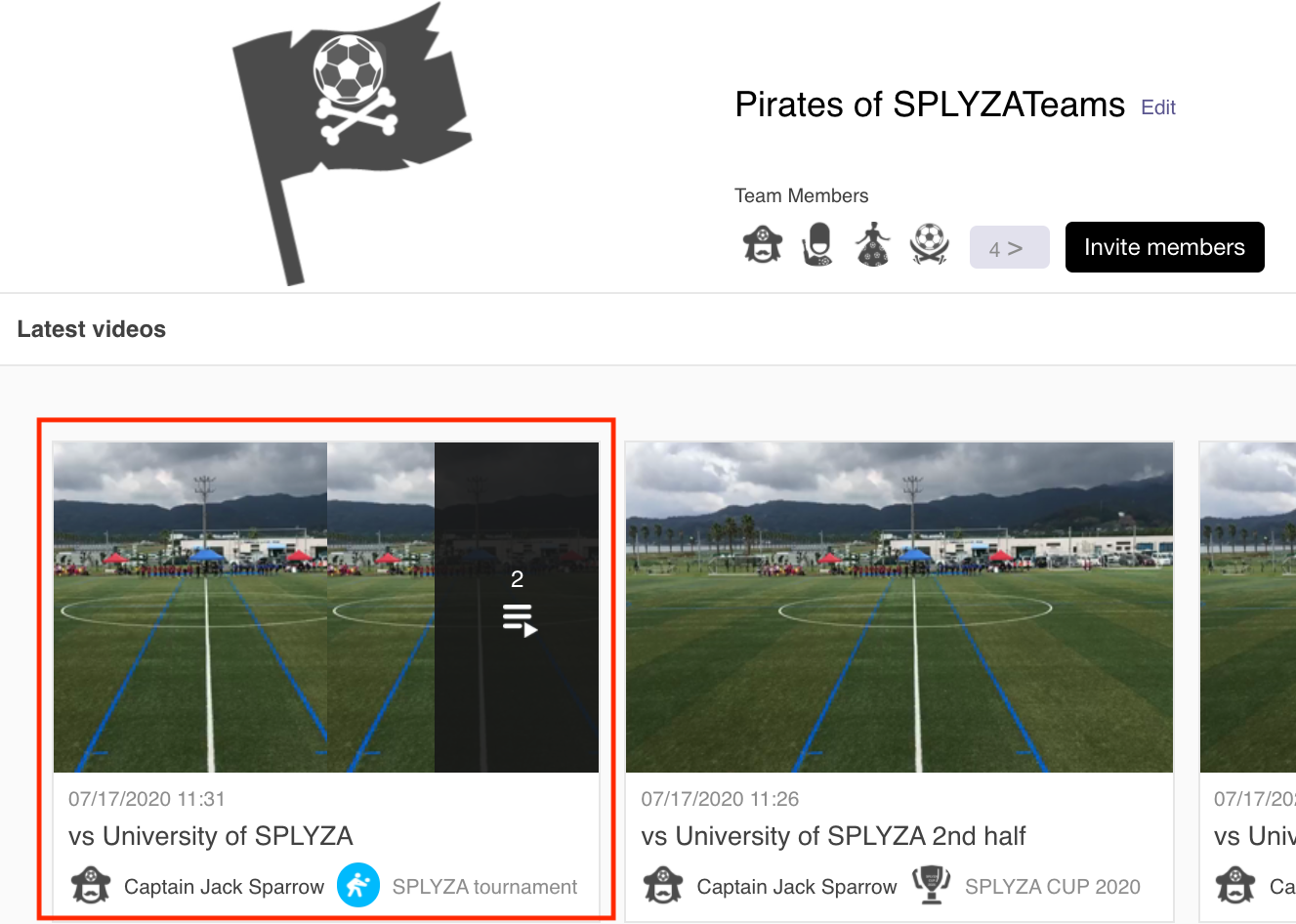
2. It shows the number of videos added to the Playlist and its details.
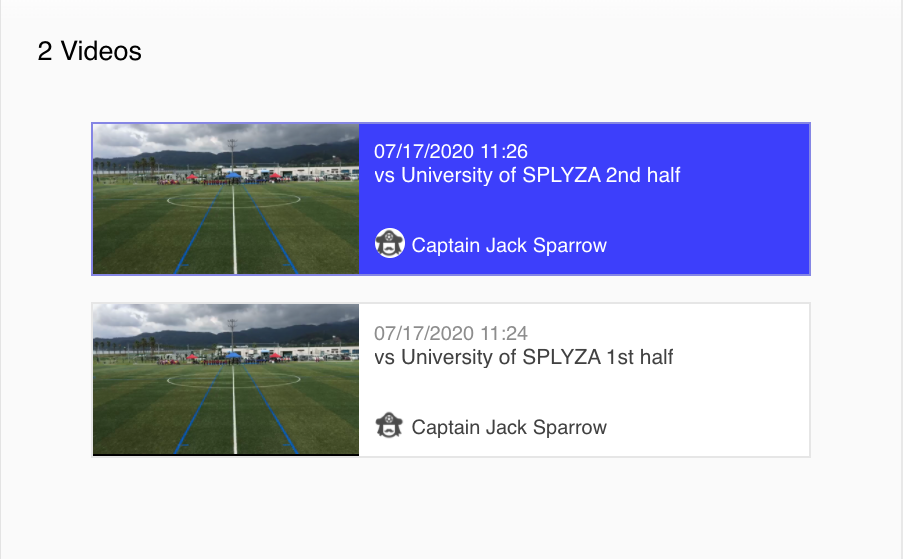
3. Play the videos.
4. Click Next 〉 to jump to the next video.

5. Click〈 Back to go back to the previous video.

Filter the scenes with Time Tags and play the videos.
1. Select Time Tags to filter the scenes you would like to see.

2. Two Time Tags are selected.
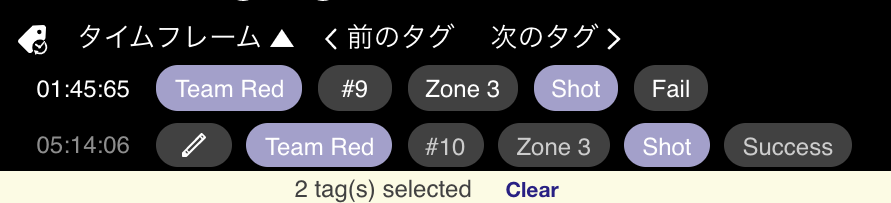
3. Play the videos. Only the selected scenes will be played.


1. Open a Playlist.
2. Tap Next Video 〉to jump to the next video.
3. Select 〈 Previous Video to go back to the previous video.
Filter the scenes with Time Tags and play the videos.
1. Select Time Tags.
You can select multiple Tags.
2. Play the Video.
3. Only the selected scenes (Time Tags) are going to be played.
Next Video 〉to jump to the next Video.
〈 Previous Video to go back to previous Video.