A "video tag" is a tag that is added to the video itself.
It is different from a time tag, which is attached to a scene in a video.
1. Select a Video you would like to Tag.
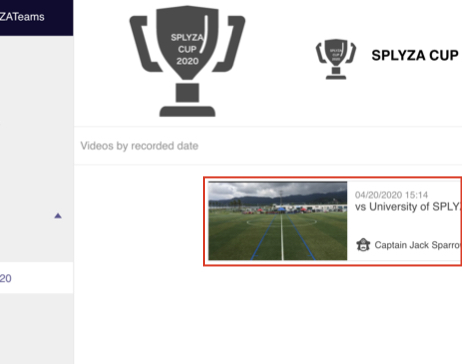
2. Click Edit.
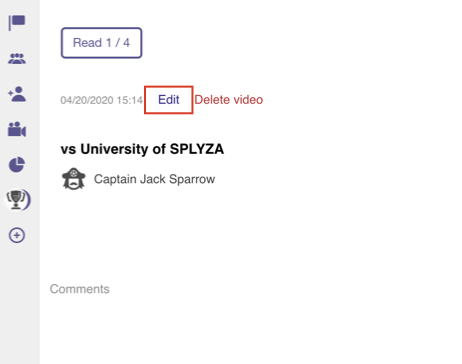
3. Click ⊕ icon below Video Tags.
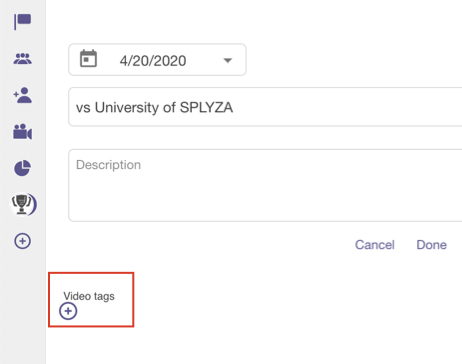
4. Click Manage Tags.
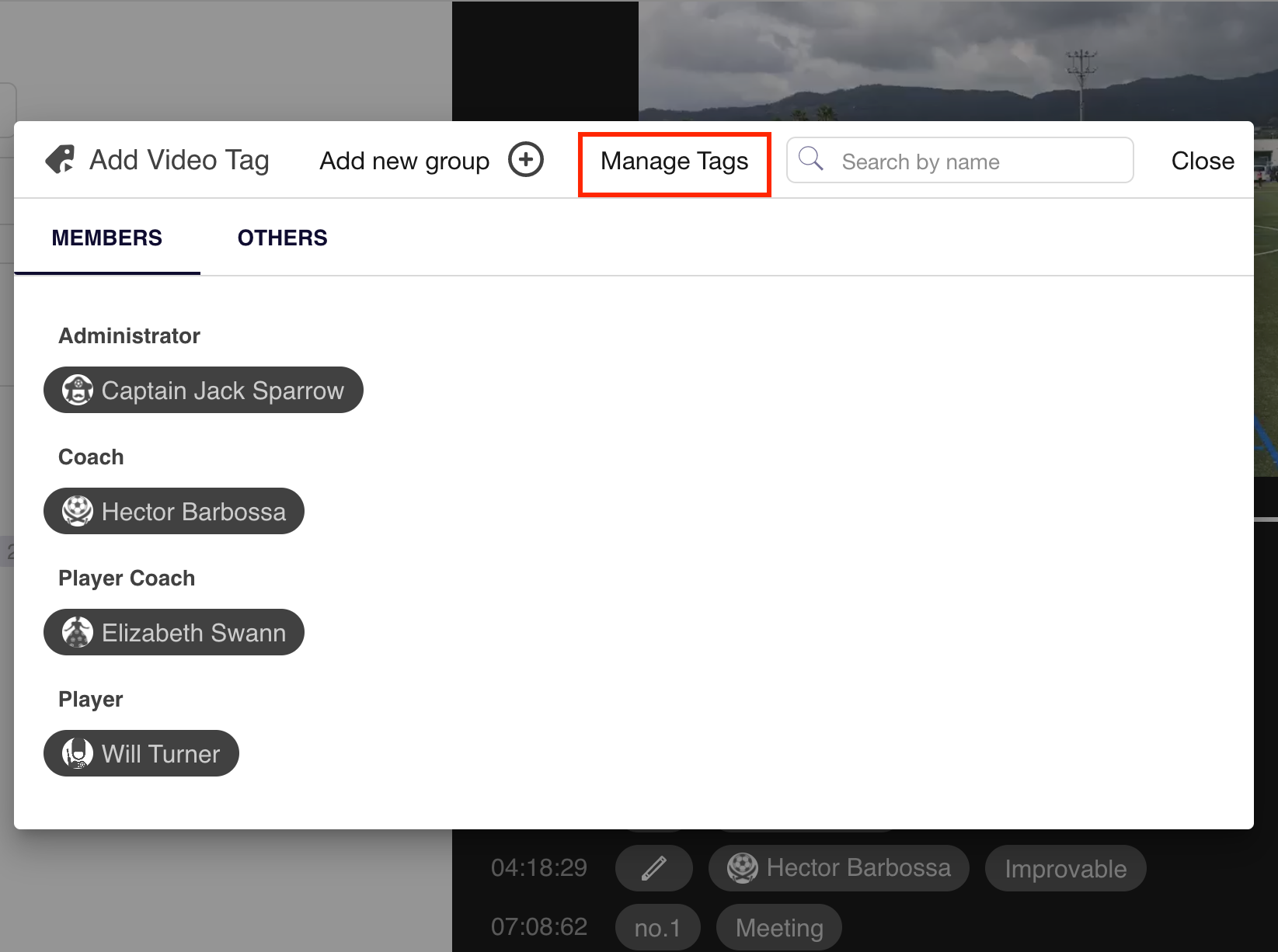
5. Enter a Tag Group name.
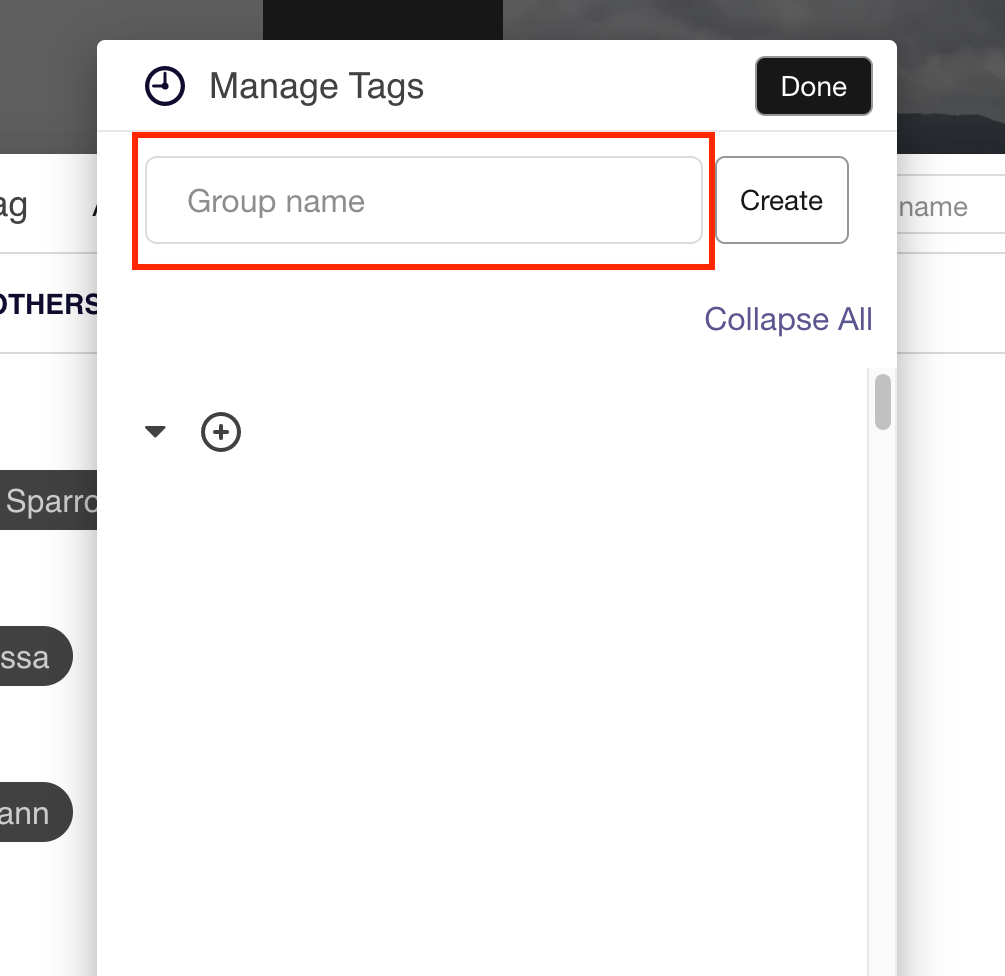
6. Click ⊕.
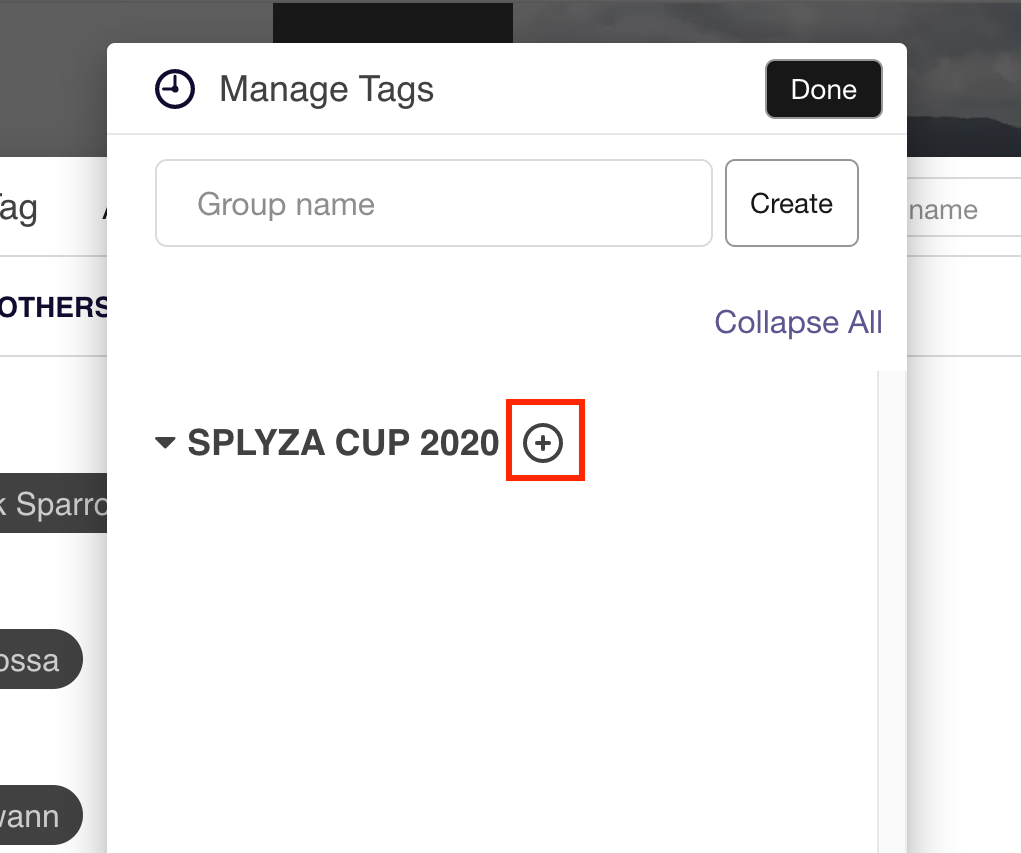
7. Enter a Tag name. Click Add.
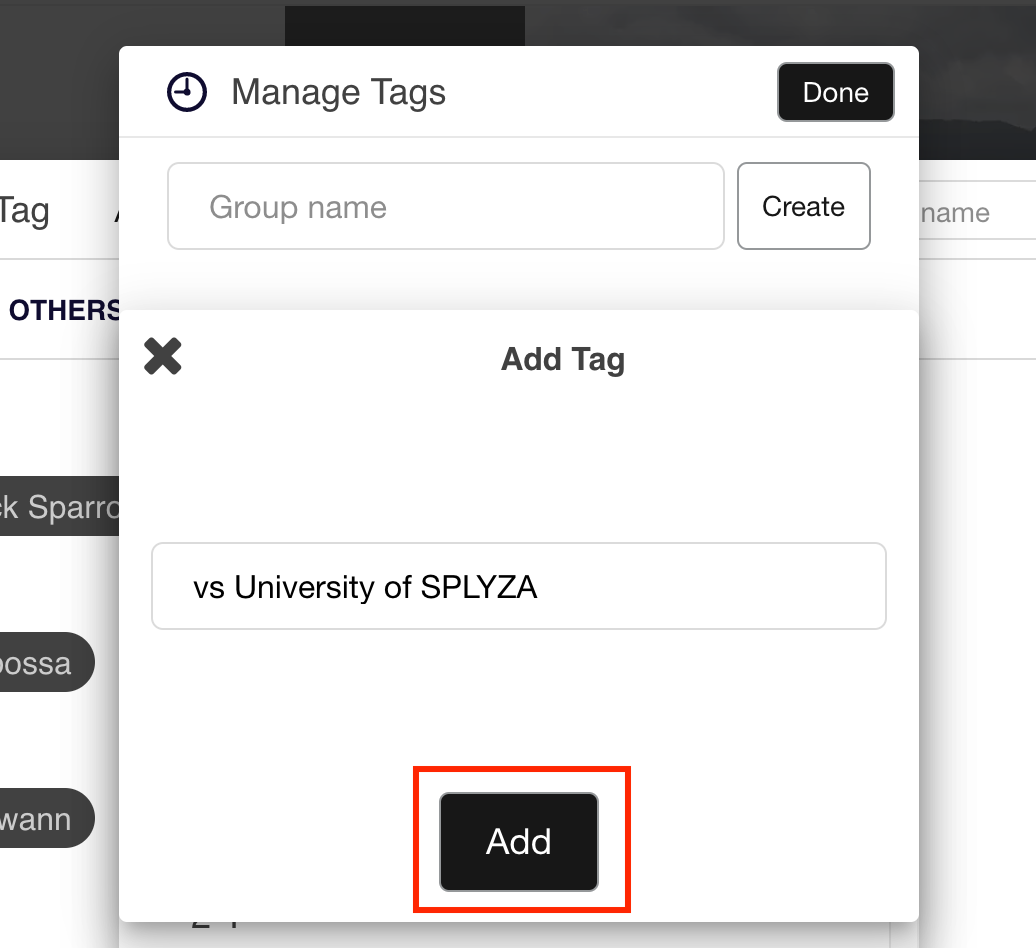
8. Click Done.
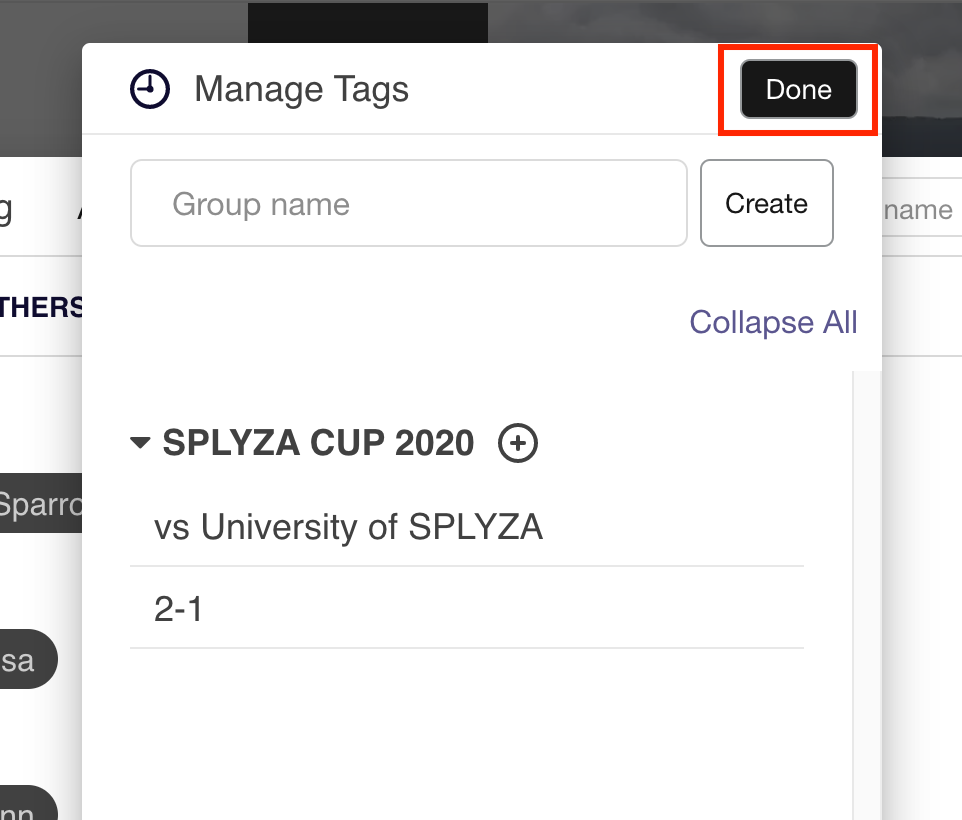
9. The Tags now appears in the Tag list. Select the new Tag. (the Tag will be highlighted).
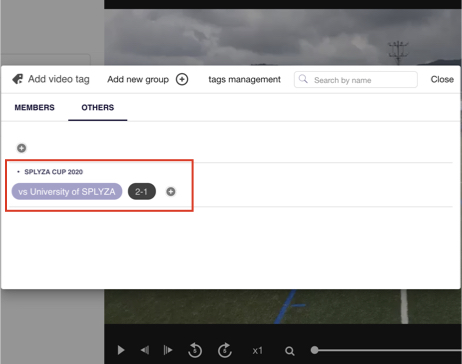
10. Click Done.
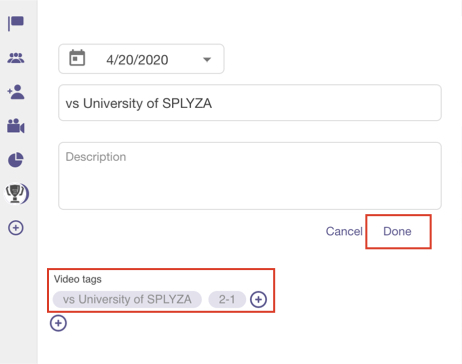
11. Tagging is complete!
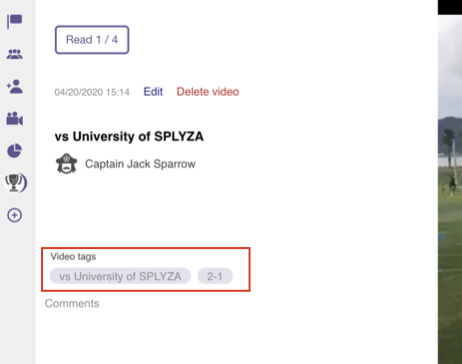
A "video tag" is a tag that is added to the video itself.
It is different from a time tag, which is attached to a scene in a video.
1. Select a Video you would like to Tag.
2. Tap Add Video Tags.
3. Select Tags.
4. Add more Tags if needed.
5. Tagging video is complete!