1. Open the Video you would like to copy. From the Edit menu, select Copy to Room.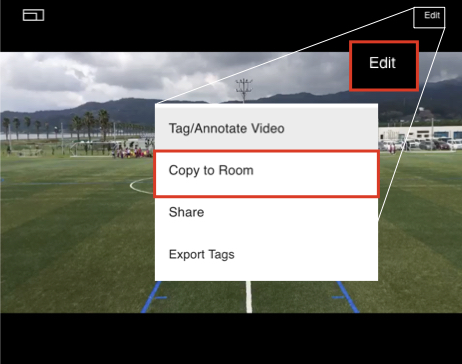
2. Choose whether or not to copy Time Tags and Drawings.
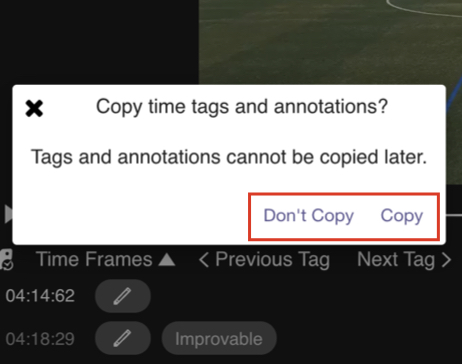
3. Select a Room to copy to from the drop down list.
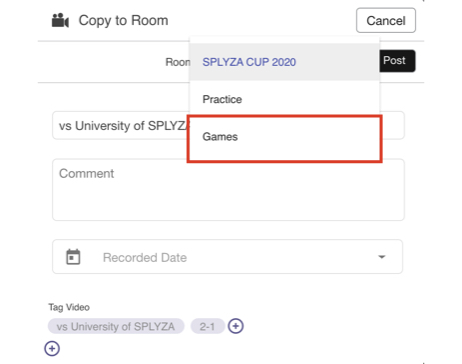
4. Click Post.
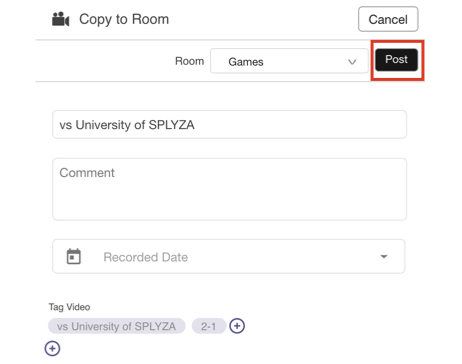
5. The video has been copied to the other Room.
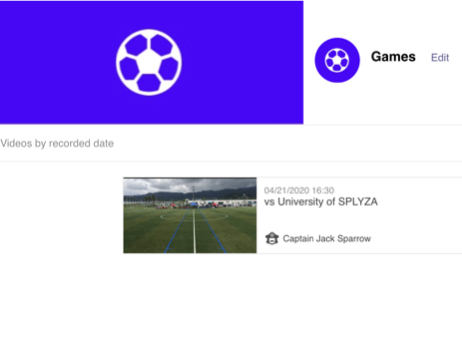
1. Open the Video you would like to copy. Select Edit.
2. Select Copy to Room.
3.Choose whether or not to copy Time Tags and Drawings.
4. Select a Room to copy.
5. The video has been copied to the other Room!