1. Click Create Room.
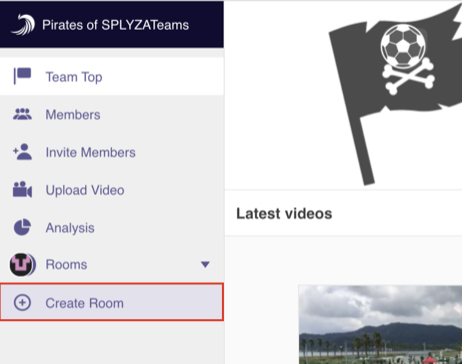
2. Enter the Room's name (required).
3. Click the camera icon.
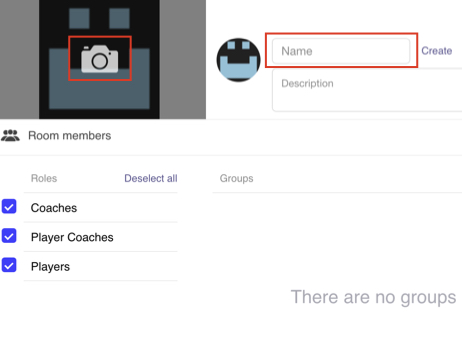
4. Select an icon and color, or you may also choose an image file.
5. Once selected, click Done.
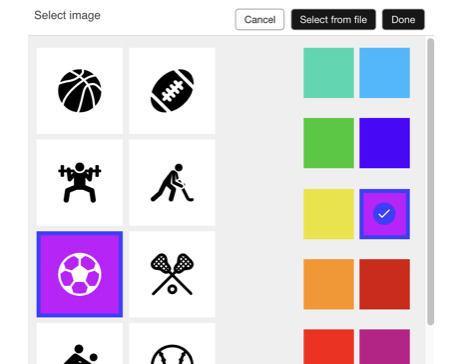
6. Click Create to create the Room.
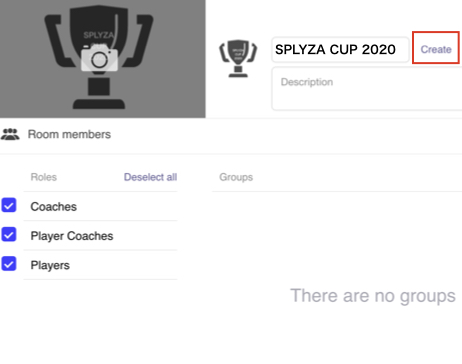
6. The new Room is now listed on the left menu!
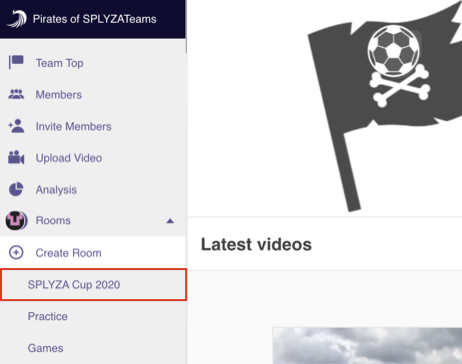
OR
1. From the Room menu, click Create New Room.
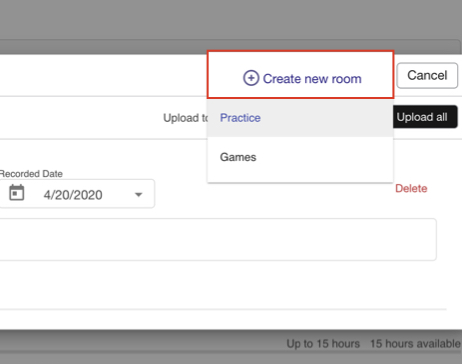
2. Enter a Room name (required) and description.
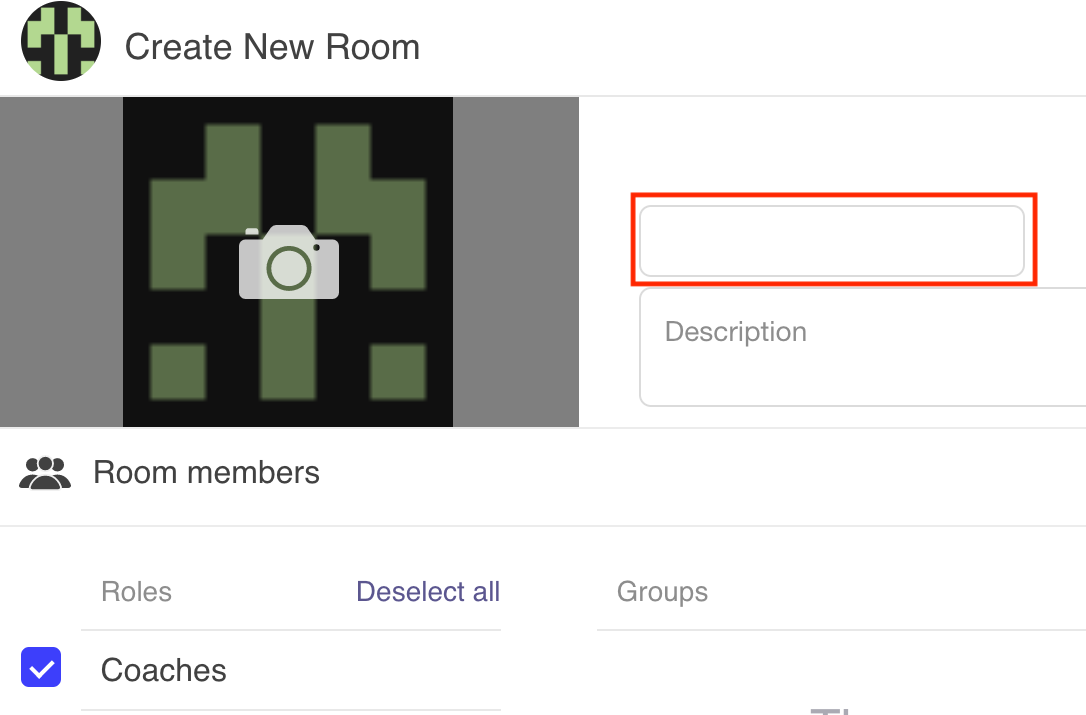
3. Click Done to create the Room.
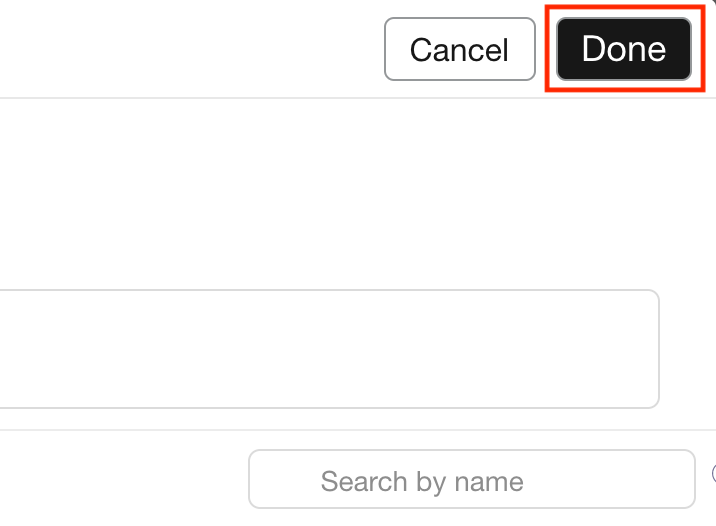
4. The newly created Room is now available for selection.
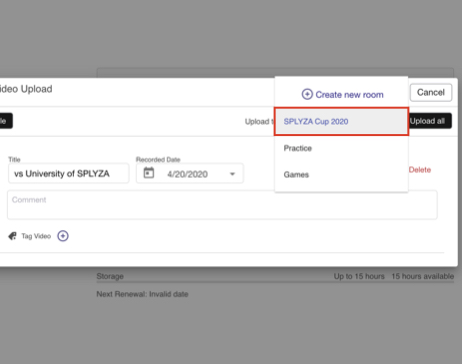
1. Go to MENU and Tap Create Room.
2. Enter a room name (required) and description (optional). Tap camera icon to choose a profile picture.
3. Select an icon and color. Or Select image from album. Tap Done.
4. New room has been created!