1. From the video player view, click Edit and select Tag/Annotate Video.
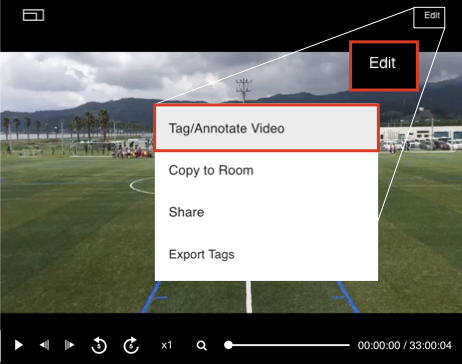
2. Use the playback controls to find the scene you want to tag.
![]() Play
Play
![]() Backward 5 seconds
Backward 5 seconds
![]() Forward 5 seconds
Forward 5 seconds
3. Click Time Tag.

NEXT>> Creating a Tag Group
1. From the video player view, tap Edit.
2. Tap Tag/ Annotate Video.
3. Use the playback controls to find the scene you want to tag.
4. Select Tag.
NEXT>> Creating a Tag Group