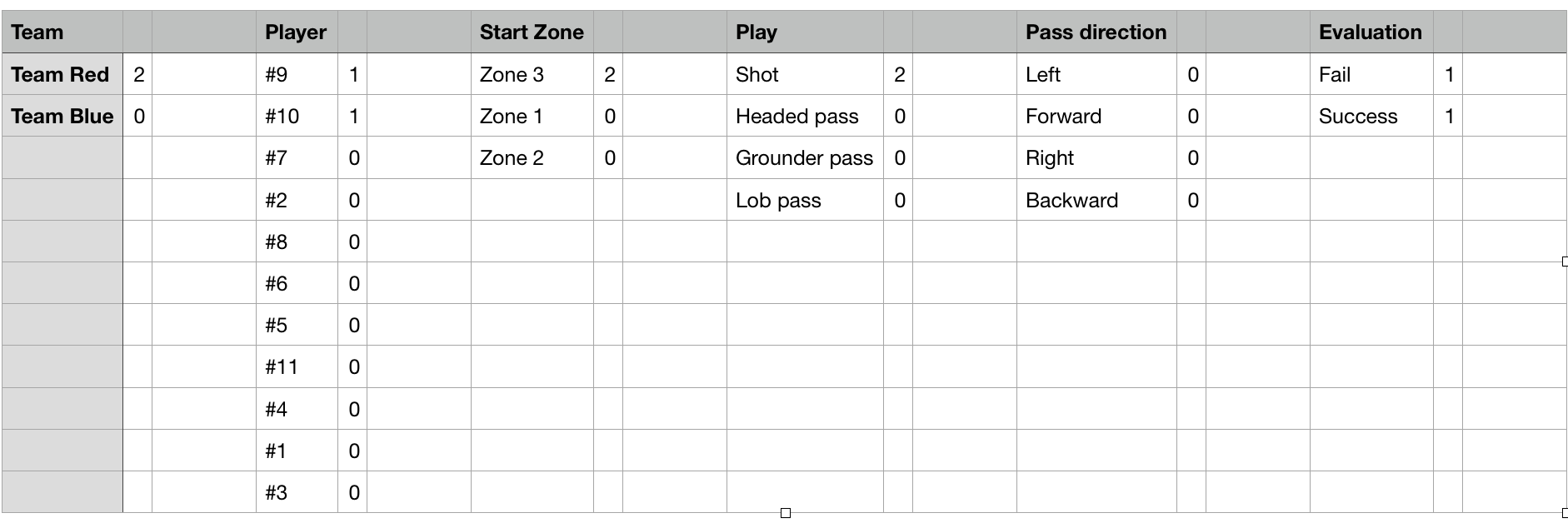1. Open a video. Select Edit.

2. Select Export Tags. Choose CSV or Excel.
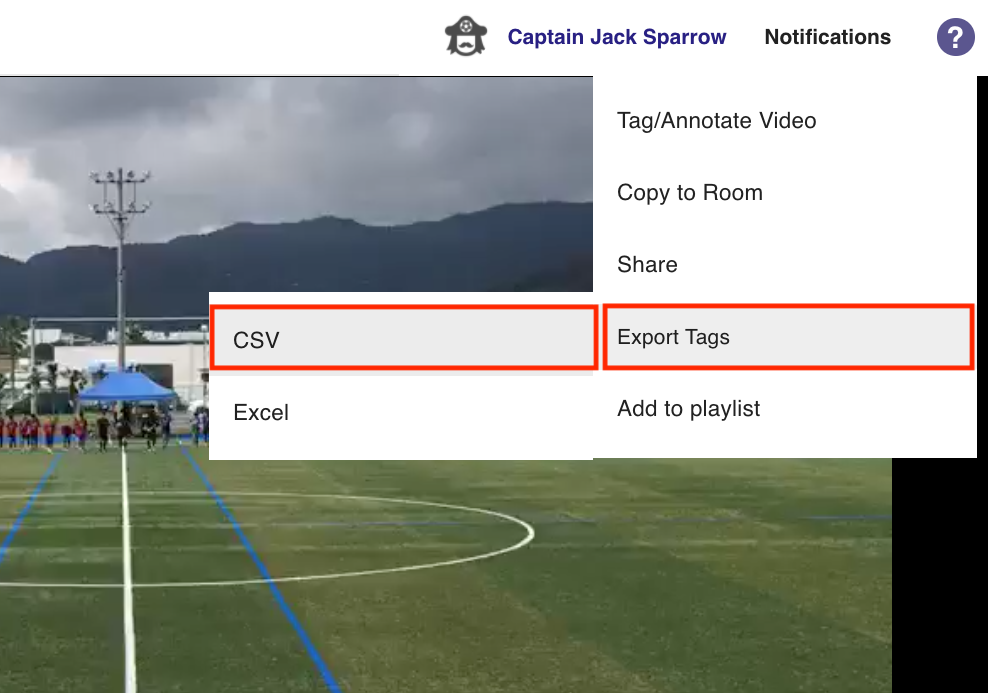
3. Exported file is shown at the bottom left. Click to open.
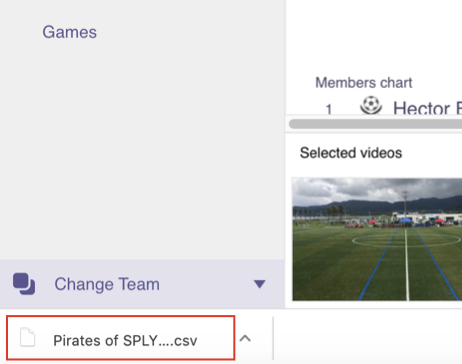
4. Tags are exported into the table.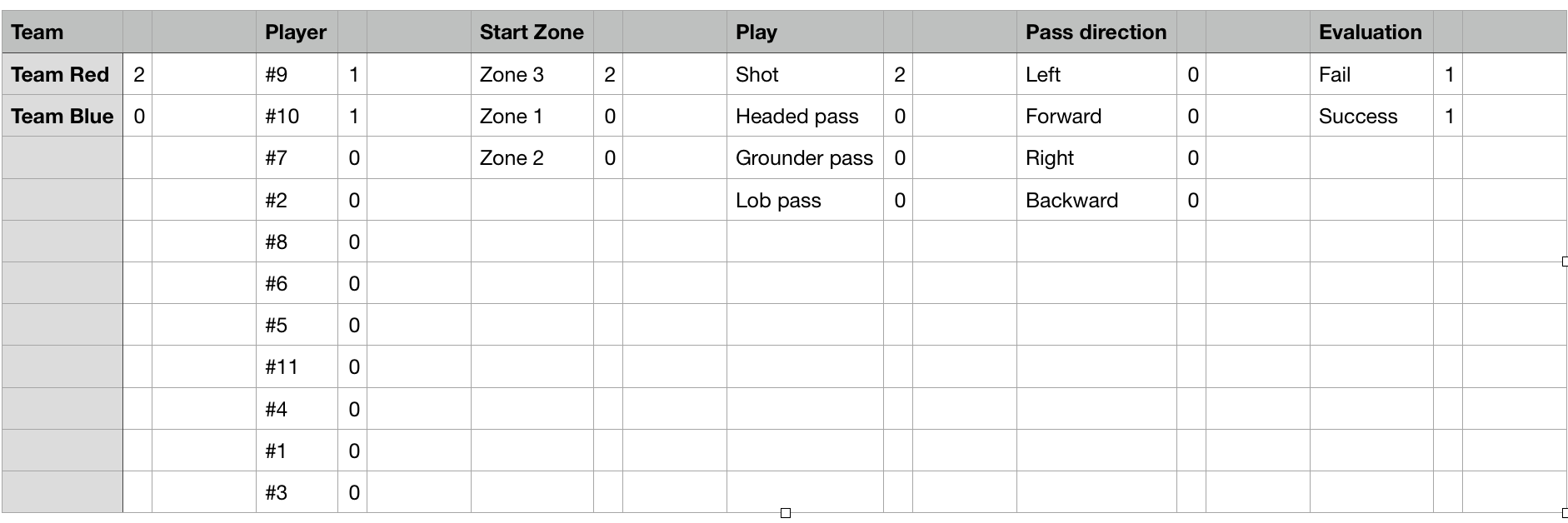
Or you can export tags from Analysis.
1. Click Export Tags.
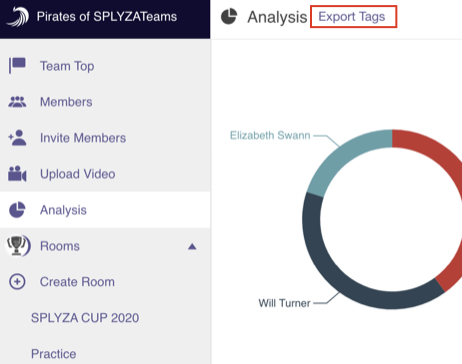
2. Select the format, CSV or Excel.
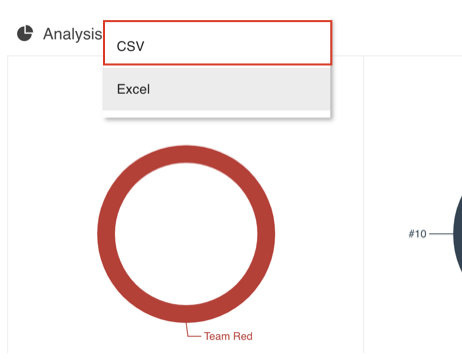
Exported file is shown at the bottom left. Click to open.
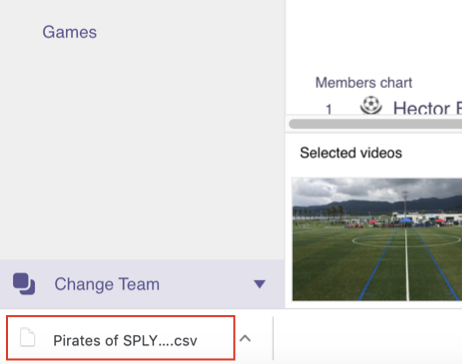
Tags are exported into the table.