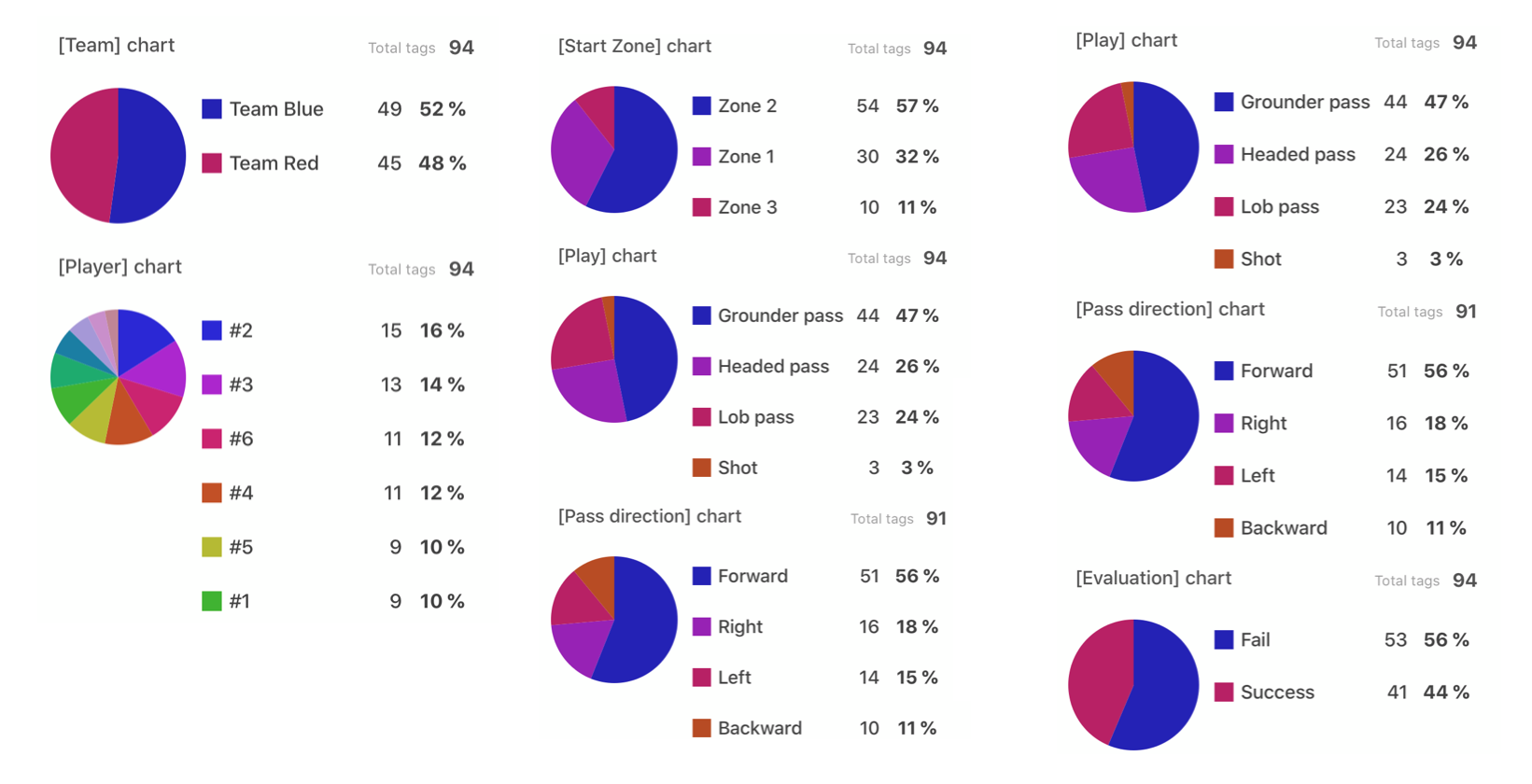1. Go to Top page and Click Analysis.
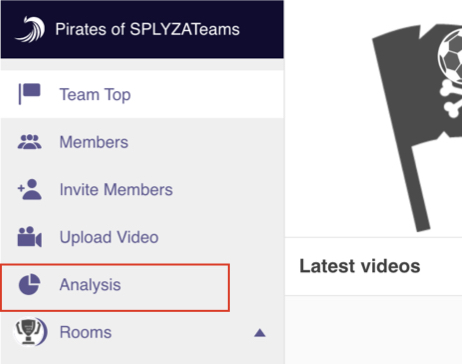
2. Select video to show its analysis.
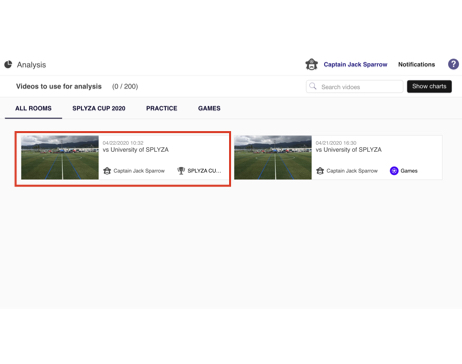
3. It turns blue once selected.
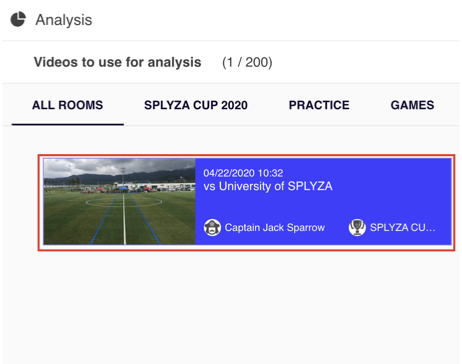
4. Select Show charts.
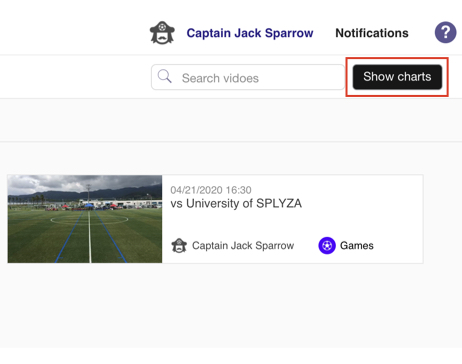
5. Analysis chart is shown based on tags made to this video.

1. Select video to see chart. The chart is shown below video screen.
2. The chart are based on tags you made in the video.