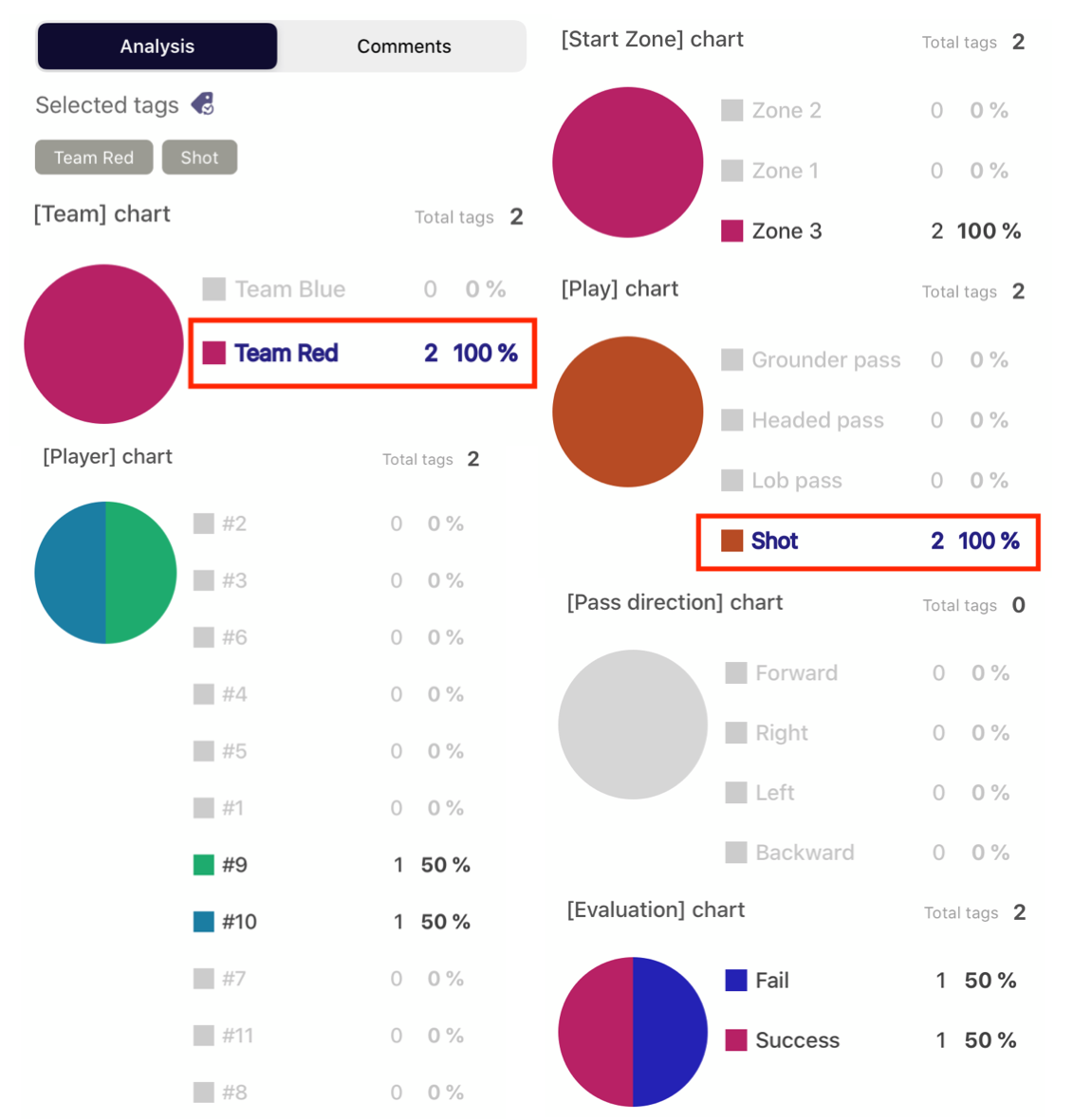Each chart is shown based on each tag group.
Point the tag. It shows the number of tags and its percentage within the tag group.
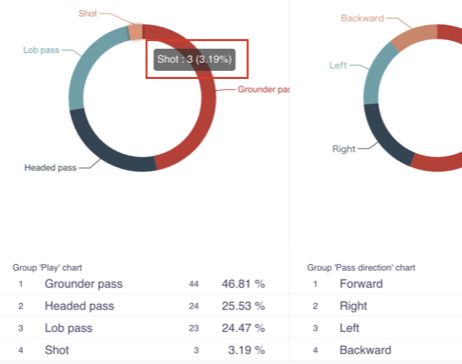
Filter the chart and Check the performance.
Click tag(s) to filter the chart. Chart is filtered based on tags made on the same time frame. (Please refer to below time frames)
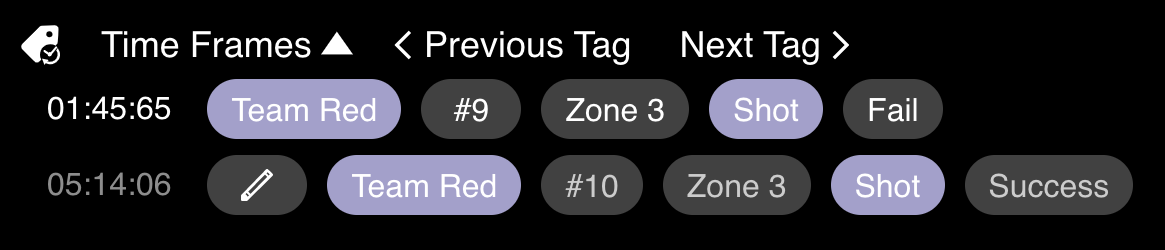
Shot and Team Red are selected in this chart.


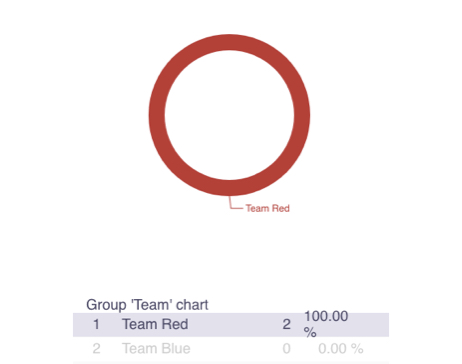
Here it shows who made shot. (#9 and #10)
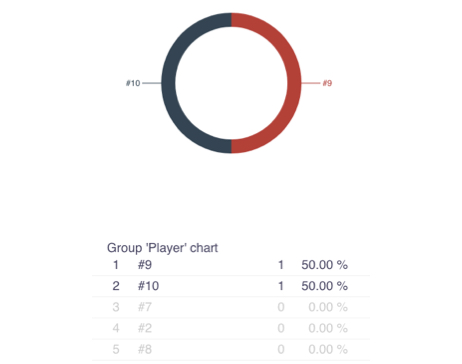
Here it shows whether shot was success or fail.
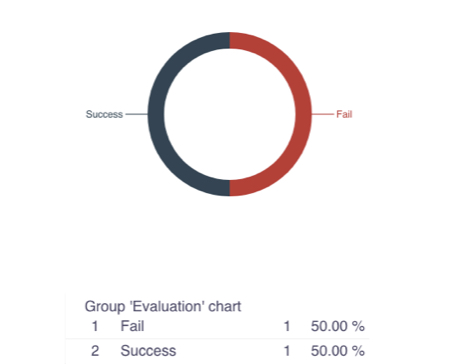
The chart shows the number of tags and its percentage within the tag group.
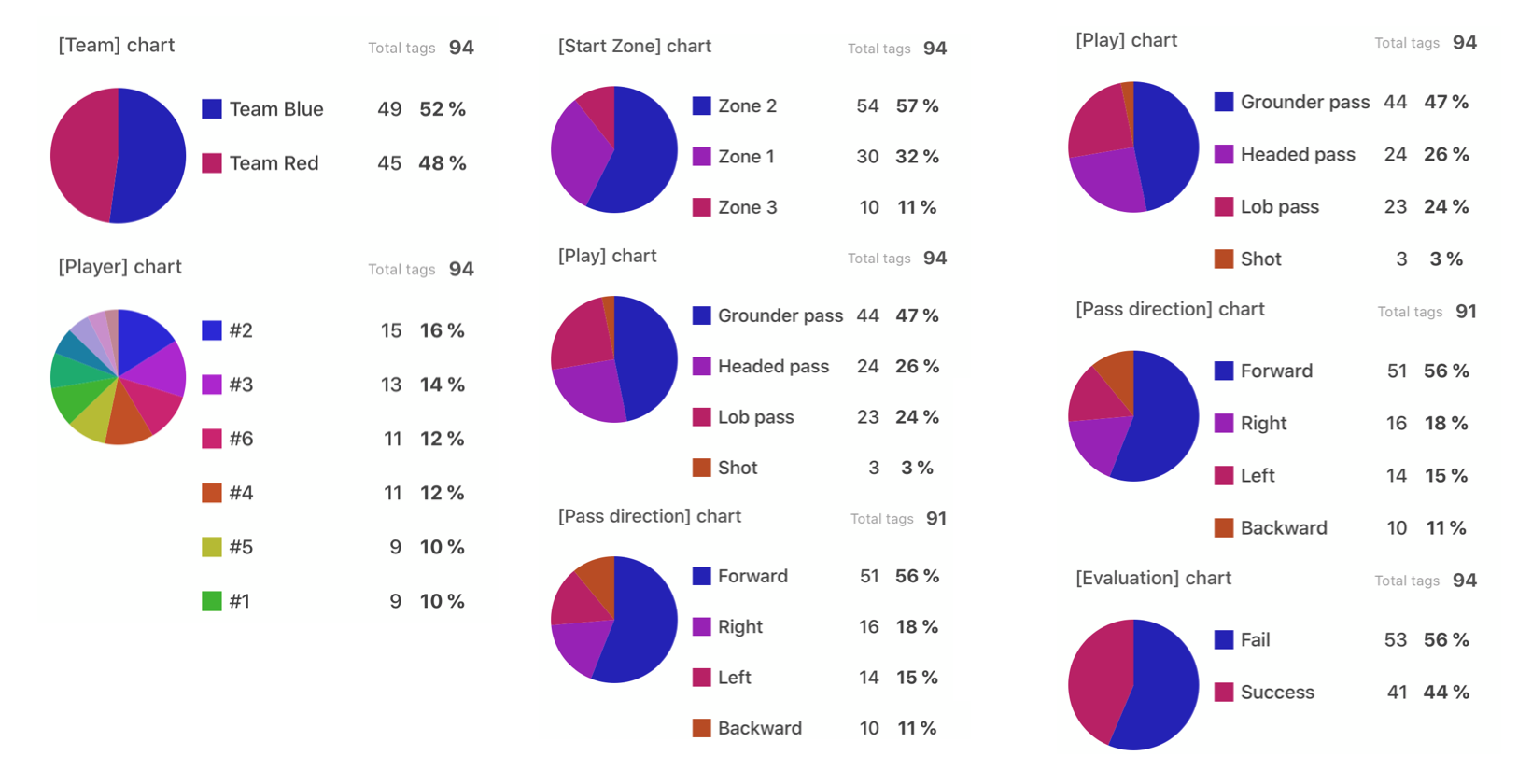
Filter the chart and Check the performance.
Click tag(s) to filter the chart. Chart is filtered based on tags made on the same time frame. (Please refer to below time frames)
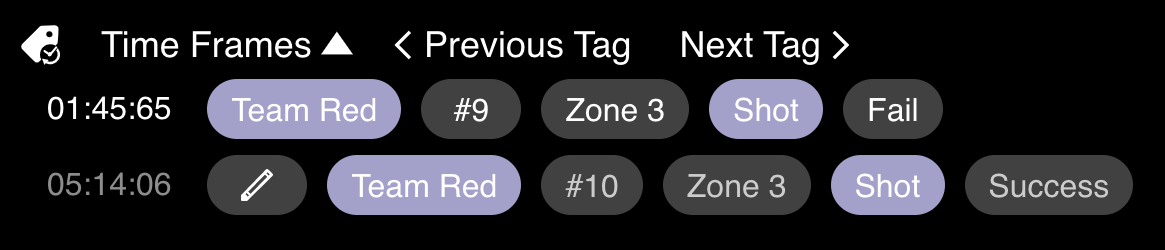
Shot and Team Red are selected in this chart.
By filtering the chart, you can easily find out who made shots, whether shots were successful or even further information you need.